Asus VivaBook Max x541s 'Boot Priority List Empty'. Solved!
This is one of the problems most people are facing with the Asus Bios. When you downgrade from Windows 10, you be be face with this kind of problem. This is mainly because the default Bios settings do not allow for some actions. Tweaking them a bit might help you get back to using your laptop once again.
If you are one of those stuck, then here is a solution that is bound to work for your Asus VivoBook.
First of all go to Bios and navigate to Advanced tab>SATA configuration. Check to see if you can see your SATA ports listed and that one of the ports shows details for your HDD. You should be able to recognize it by size and/or device type designation. If your HDD is listed then this means that your SATA cable is not broken and that this solution may work for you.
1.Go to Bios setup
2.Under security tab, select ‘I/O interface security’. Under this option make sure that ‘SATA ODD Interface’ is set to [UNLOCK]
3. Press Esc to go back to ‘Security’ tab and select ‘Secure Boot’ menu option. Set ‘Secure Boot Control’ to [Disabled] and then go back to main bios page. pressing Esc once should suffice.
4. Navigate to boot tab and set ‘Fast boot’ to [Disabled]
5. Set ‘Launch CSM’ to [Enabled] after which the option for ‘Launch PXE OpROM policy’ should appear. Set this also to [Enabled]
6. Press F10 to save changes and exit bios.
7. Voila! ☺☺Your computer should now boot to default device: HDD, SSD, USB, DVDROM
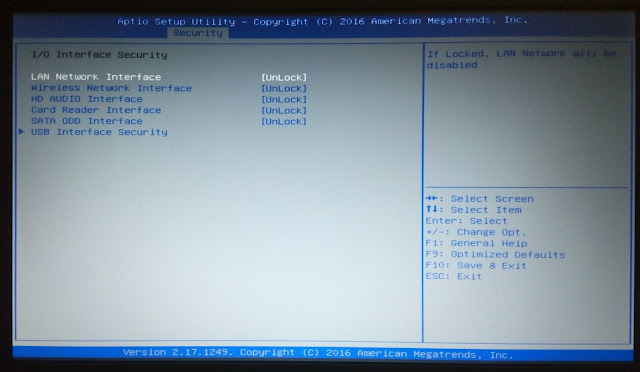




Thanks man.....helped me alot✌
ReplyDeleteYou are welcome
DeleteLotsa thanks. 5*s
ReplyDeleteI am running into a similar problem. I tried the steps you mentioned here and it's saying
ReplyDeletePXE-M0F: Exiting PXE ROM. Reboot and Select proper Boot device or Insert Boot Media in selected Boot device and press a key.
any suggestions?
This saved the day, thanks a lot 😄
ReplyDeleteThanks. Really helpful.
ReplyDeleteHello, my laptop got an upgrade of hdd to sdd. They put the blanck sdd inside the laptop. Now I dont get any boot options! The external hdd i am using is bootable (I tried it on my other laptop), but is not working on the new one. I have no boot options at all
ReplyDeleteWow- thank you so much! This worked.
ReplyDeleteHelp pls i dont have any settings like "fast boot" or "launch csm"
ReplyDeleteAsus tuf fx505DT
Mines the same what to do?
DeleteI owe ya man
ReplyDeleteGreat! Thanks
ReplyDeleteThanks!
ReplyDeleteCheers from Portugal!
You are welcome.
DeleteHello,
ReplyDeleteI cannot past from the BIOS. I dont have booting list and the CSM option is not showing. I just buy this laptops ASUS G731GV SCAR III
Hi Joe. What do you have access to? What can you see so far?
DeleteSorry for the delay answer, my laptop came without windows. I just downloaded in a flash usb, install and problem solved.
DeleteMy “SATA mode selection” only has “AHCI” as an option. Today, while using it, a message popped up asking if I was having problems with my sound, then a couple seconds later there was a loud buzzing and I had to do a hard reboot to shut it off, now it only goes to BIOS utility.
ReplyDeleteDid you find a solution ? I have the same problem
DeleteThank you so much..
ReplyDeleteAbsolute life saver, thank you
ReplyDeleteI will suck your fucking cock holy shit thank you.
ReplyDeleteThank you
ReplyDeletesame problem i have,,any help
ReplyDeleteGreat post
ReplyDeleteAsus doesn't go past the media inserted doesn't contain Google OS and CT D does not work. I am stuck in a loop!
ReplyDelete